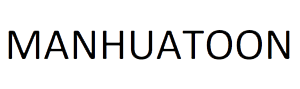In the digital age, data is a valuable asset for businesses and individuals alike. Storing data securely is of utmost importance to prevent unauthorized access, data breaches, and potential loss. Secure cloud storage has emerged as a reliable solution, providing a safe and convenient way to store and access data. In this article, we will explore everything you need to know about secure cloud storage and the measures taken to protect your data.
What is Secure Cloud Storage?
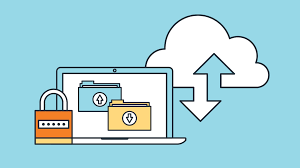
Secure cloud storage refers to the practice of storing data on remote servers maintained by cloud service providers. These providers implement robust security measures to protect the confidentiality, integrity, and availability of the stored data. Secure cloud storage solutions offer features such as data encryption, access controls, redundancy, and backup options to safeguard your data against unauthorized access and data loss.
Key Security Measures in Secure Cloud Storage
a. Data Encryption: Secure cloud storage providers employ encryption techniques to protect your data. Encryption converts your data into an unreadable format, and it can only be accessed with the appropriate decryption keys. The data is encrypted both during transit (in transit encryption) and while at rest on the cloud servers (at rest encryption), ensuring that even if intercepted, the data remains secure.
b. Access Controls: Access controls play a crucial role in secure cloud storage. Providers implement strong authentication mechanisms, such as username and password combinations, multi-factor authentication, or biometric verification, to ensure that only authorized individuals can access the data. Access controls also enable organizations to define user permissions and restrict access to specific files or folders, adding an additional layer of security.
c. Redundancy and Backup: Secure cloud storage providers often replicate data across multiple servers and geographic locations. This redundancy ensures that even if one server or location experiences an issue, your data remains accessible and intact. Additionally, regular data backups are performed to further protect against data loss due to accidental deletion, system failures, or natural disasters.
d. Physical Security: Cloud service providers implement stringent physical security measures to protect their data centers. These measures may include 24/7 surveillance, access controls, biometric authentication, and fire suppression systems. Data centers are designed to withstand various threats and ensure the continuous operation and safety of your stored data.
e. Compliance and Certifications: Secure cloud storage providers adhere to industry standards and regulations to ensure data protection. They undergo audits and assessments to obtain certifications such as ISO 27001, SOC 2, and HIPAA compliance, demonstrating their commitment to security and compliance with industry best practices.
f. Secure Data Transfer: Secure cloud storage solutions use secure protocols, such as SSL/TLS, for data transfer between your devices and the cloud servers. These protocols encrypt data during transit, preventing unauthorized interception or tampering.
g. Security Monitoring and Incident Response: Cloud providers have dedicated security teams that continuously monitor their infrastructure for potential threats and vulnerabilities. They employ sophisticated security tools and algorithms to detect unusual activities or security breaches. In the event of an incident, providers have incident response plans in place to mitigate the impact and restore services promptly.
Best Practices for Secure Cloud Storage

a. Strong Passwords: Use strong, unique passwords for your cloud storage accounts and enable multi-factor authentication whenever possible.
b. Regular Updates and Patches: Keep your devices and applications updated with the latest security patches to address vulnerabilities.
c. Data Classification: Classify your data based on sensitivity and apply appropriate security measures accordingly. Encrypt highly sensitive data and carefully manage access controls.
d. Regular Backups: Implement a regular backup strategy for your data to ensure its availability and protection against data loss.
e. Data Loss Prevention (DLP): Implement data loss prevention measures, such as monitoring and controlling the movement and sharing of sensitive data within your organization. This includes identifying and classifying sensitive data, monitoring data access and transfer, and implementing policies and controls to prevent data leaks or unauthorized disclosures.
f. Employee Education and Awareness: Train your employees on security best practices, including the importance of strong passwords, recognizing phishing attempts, and handling sensitive data. Promote a culture of security awareness throughout your organization.
g. Regular Security Audits: Conduct periodic security audits and assessments to evaluate the effectiveness of your secure cloud storage implementation and identify areas for improvement. Stay updated on the latest security trends and practices to ensure your data remains protected.
Selecting a Secure Cloud Storage Provider

a. Reputation and Reliability: Choose a reputable cloud storage provider with a proven track record in data security and reliability. Research customer reviews, industry rankings, and certifications to assess the provider’s reputation.
b. Security Features: Evaluate the security features offered by the cloud storage provider, including encryption, access controls, data redundancy, and backup options. Ensure that the provider aligns with your security requirements and regulatory compliance needs.
c. Privacy and Data Ownership: Understand the provider’s policies regarding data privacy and ownership. Review the terms of service and data usage agreements to ensure your data remains confidential and under your control.
d. Service Level Agreements (SLAs): Examine the provider’s SLAs for uptime guarantees, data availability, and response times in the event of security incidents or disruptions. Ensure that the SLAs meet your business needs and expectations.
e. Compliance and Certifications: If your industry has specific regulatory requirements, verify that the cloud storage provider is compliant with relevant regulations and holds appropriate certifications.
f. Data Center Locations: Consider the geographic locations of the provider’s data centers. If your data is subject to specific data sovereignty or residency requirements, ensure that the provider has data centers in compliant locations.
g. Customer Support: Evaluate the provider’s customer support services, including their responsiveness, availability, and technical expertise. Prompt support is crucial in addressing any security concerns or data access issues.
Conclusion
In conclusion, secure cloud storage offers a convenient and reliable solution for storing and protecting your data. By leveraging robust security measures such as encryption, access controls, redundancy, and backup options, you can mitigate the risks associated with unauthorized access, data breaches, and data loss. By following best practices, selecting a reputable provider, and implementing security measures within your organization, you can ensure that your data remains secure and confidential in the cloud.